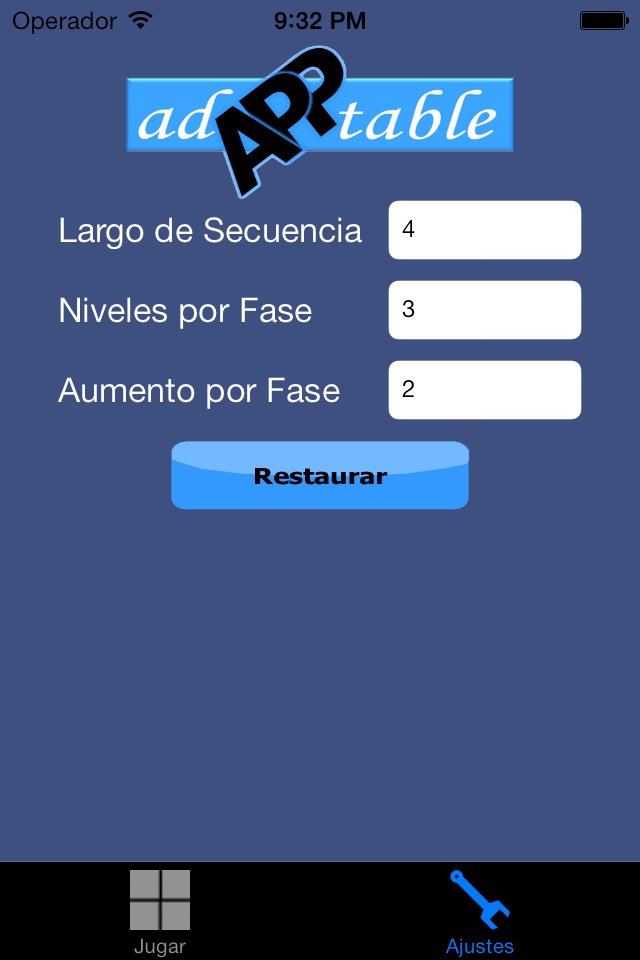Shuffle Me app for iPhone and iPad
Developer: Adapptable, LLC
First release : 01 Dec 2008
App size: 1.46 Mb
A sequel to Follow-Me, this game takes the challenge to the next level. Yes, the colors, patterns, and timing are still there but the colors now shuffle around the screen to new positions!!! Your job is to shuffle the colors back into their original position IN REVERSE ORDER!!! How long of a pattern can you remember? Shuffle-Me is a game that challenges the player’s memory, motor skills, and reaction time.
A random color gets brighter, a musical note sounds, and the color shuffles across the screen to a new position. The underlying color shuffles back to the empty spot. The player must then slide the first color that moved back to its original position. Then the game shuffles the first color once again to the first and then to the second position. This time the player must move the color to its previous positions in reverse order.
The game uses four colors, sequential random patterns, and increasing speed in an attempt to fool the player into moving the colored buttons in the wrong order. Steps are added to the sequence until the number of colors in a level is reached. If the player shuffles all the colors in the sequence back to their original spot in reverse order, a congratulatory message is displayed with the level the player has reached. The higher the level, the faster the colors shuffle. Each level has the same number of colors in the sequence. The player is congratulated at the end of each level. This continues until the number of levels in a phase is reached. Once the player has successfully completed the number of levels in a phase, the number of colors in the sequence increases and the timing is re-starts.
If the player does not respond to a shuffle sequence, an alert message is displayed after a period of time informing the player that no color was moved. Acknowledging the alert re-starts the game returning to the first level.
The player is also alerted when the colors are moved in the wrong sequence. The final level that the player reached is part of this message. If the player shuffles a color but drops it back in the original spot, the move is not counted as a miss. This allows the player to shuffle a different color if they feel they are moving the wrong one.
In the settings screen, the player can change the number of colors in a level, the number of levels in a phase, and the number of colors to add at each change in phase. The game “remembers” the last settings selected by the player and re-establishes them when the game is started. Once the player gets more proficient following the patterns, the settings screen allows the player to start at varying levels of difficulty.
Finally, the game can be rotated and played in portrait or landscape orientations. It is localized for English, Spanish, and Portuguese.